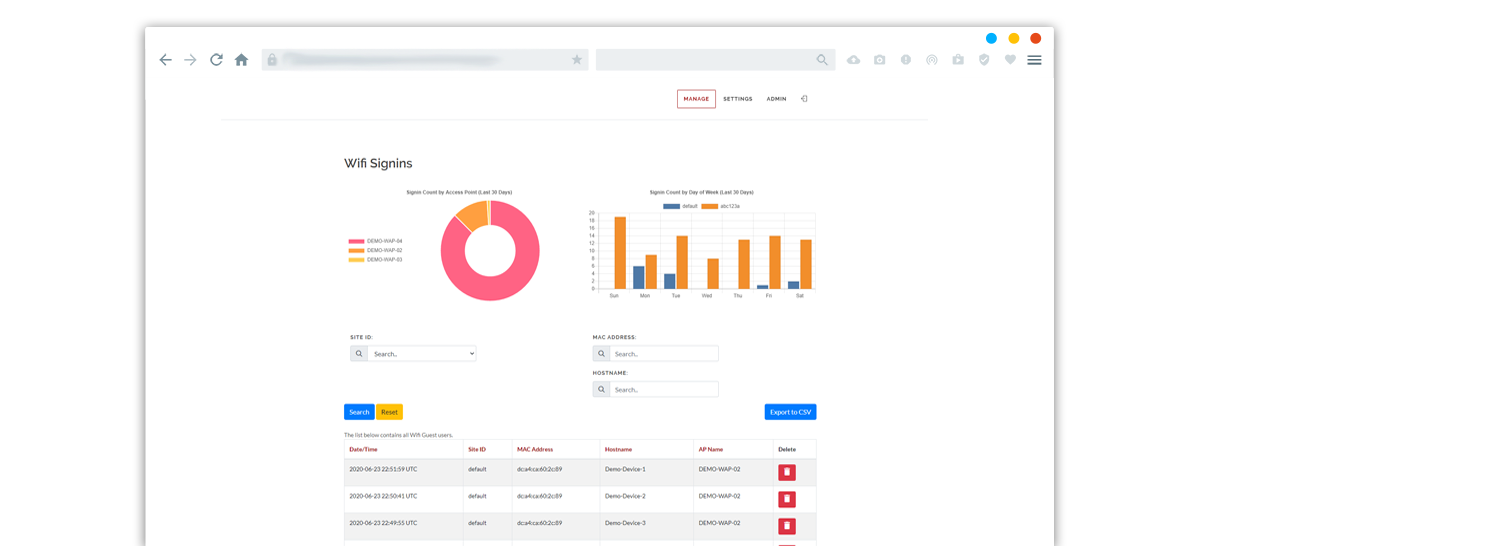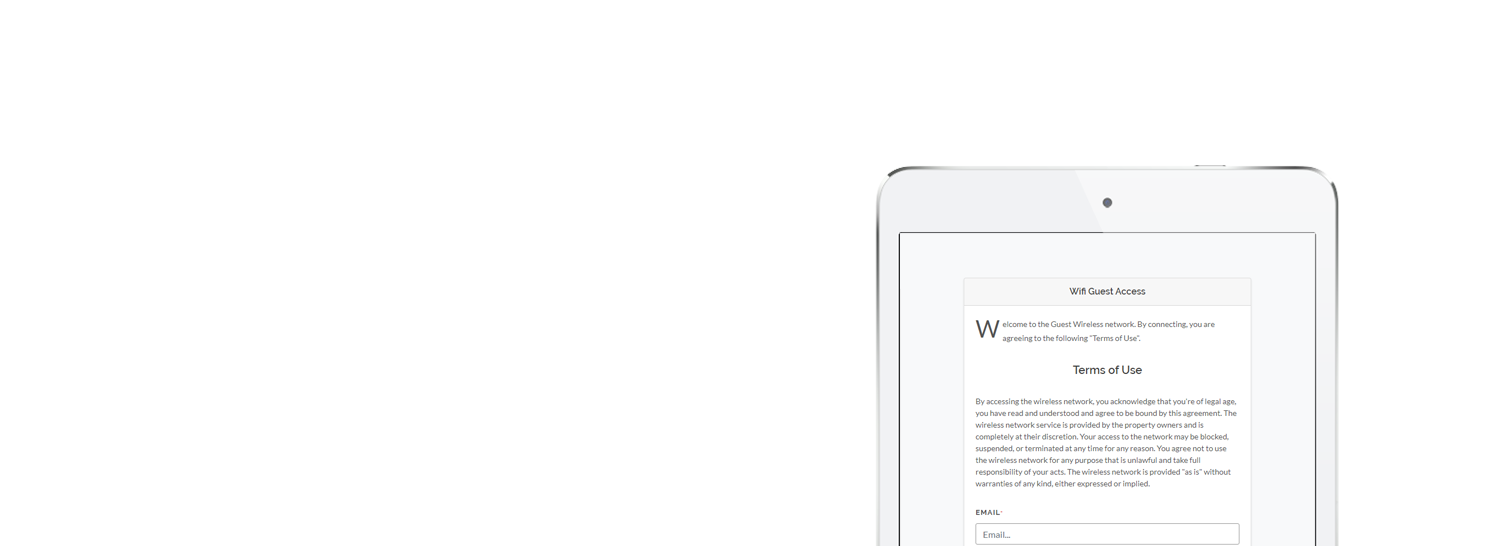A Wifi guest portal management solution for allowing free captive portal signins
WifiEntry(dot)com is a free external portal site for Unifi managed wireless networks. This site allows anyone using a Unifi network controller to setup a custom guest captive portal.
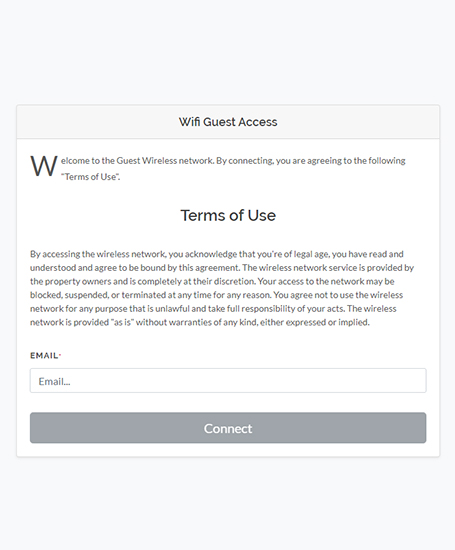
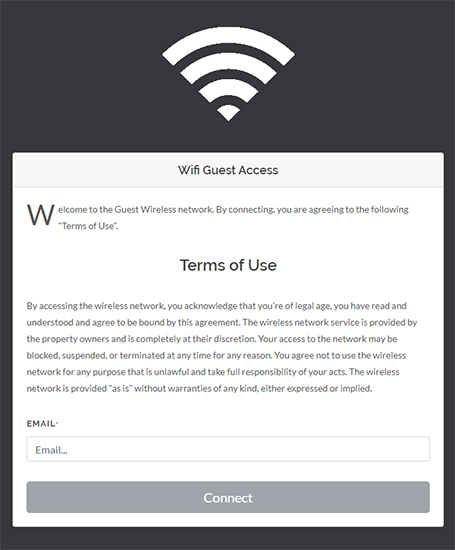
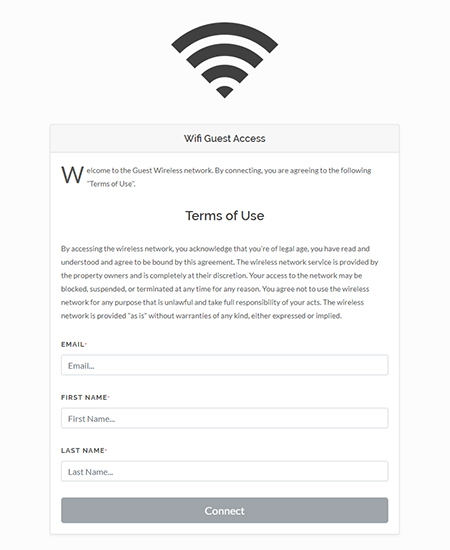
The following steps should help you get started with setting up your controller to work with WifiEntry(dot)com.
Guest Policies (Part 1)
1. Unifi controller -> Settings -> Guest Control
2. Check "Enable Guest Portal"
3. Select the radio button "External portal server"
Guest Policies (Part 2)
4. In the "Custom Portal Field", Enter "portal.wifientry.com"
5. Check "Use Secure Portal"
Guest Policies (Part 3)
6. Check "Redirect using hostname and enter "portal.wifientry.com"
7. Check "Enable HTTPS Redirection"
8 (Optional). If you are planning on uploading/using custom logos you will need to add unifi-prod.s3.wasabisys.com to the Pre-Authorization Allowances.
Firewall Configuration (Part 1)
You will need to permit access to your controller from the IP addresses listed in your welcome email.
Firewall Configuration (Part 2)
You may also require NAT/PAT rules to allow inbound communications to your controller from the Internet.